TJ-4021TNR
FAQs & Troubleshooting |
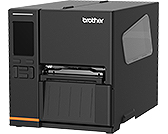
TJ-4021TNR
Date: 24/06/2020 ID: faqp00100507_000
RFID calibration does not finish or fails. I cannot write RFID tags.
To solve this issue, try one of the following suggestions:
- Make sure smart labels with RFID tags are located in the correct position.
-
The RFID tag could be defective. Try another tag.
Always test RFID media on your printer before purchasing large quantities of media.
- Set the label size correctly. Then calibrate the RFID tag.
- Set the sensor sensitivity correctly (Sensor > Gap/Bline Ref Rate).
- Check the data length size of the RFID commands.
TD-4650TNWBR, TD-4750TNWBR, TJ-4021TNR, TJ-4121TNR
If you need further assistance, please contact Brother customer service:
Content Feedback
To help us improve our support, please provide your feedback below.
Step 1: How does the information on this page help you?
Step 2: Are there any comments you would like to add?
Please note this form is used for feedback only.