MFC-J1800DW
FAQs & Troubleshooting |

MFC-J1800DW
Date: 06/08/2023 ID: faq00100769_001
Copy documents on Letter paper, and then cut the paper in half to Half Letter size automatically.
With the Cut Copy feature, your machine automatically resizes documents to Half Letter size (if they are larger than Half Letter size), copies them side-by-side on Letter paper, and cuts the paper in half.
You can also print on Letter paper from your PC, and then cut the paper to Half Letter size automatically.
-
For documents larger than Half Letter size:
Your machine automatically resizes documents to Half Letter size, copies them side-by-side on Letter paper, and then cuts the paper in half to Half Letter size.
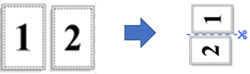
-
For Half Letter size documents:
Your machine copies an Half Letter document on Letter paper, and then cuts the paper in half to Half Letter size.
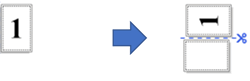
> Automatically resize documents to Half Letter size, copy them side-by-side on Letter paper, and then cut the paper in half to Half Letter size.
> Copy an Half Letter document on Letter paper, and then cut the paper in half to Half Letter size.
Automatically resize documents to Half Letter size, copy them side-by-side on Letter paper, and then cut the paper in half to Half Letter size.
- Make sure you have loaded the correct size paper in the paper tray.
- Place your document in the ADF or on the scanner glass.
-
Press
 (Cut Copy).
(Cut Copy). -
Press Document Size and select Letter.
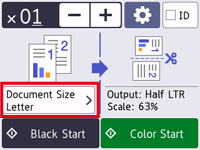
- Press Black/Mono Start or Color Start.
Copy an Half Letter document on Letter paper, and then cut the paper in half to Half Letter size.
- Make sure you have loaded the correct size paper in the paper tray.
- Place your document in the ADF or on the scanner glass.
-
Press
 (Cut Copy).
(Cut Copy). -
Press Document Size and select Half Letter.
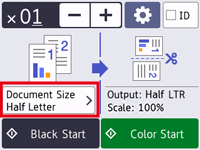
- Press Black/Mono Start or Color Start.
MFC-J1800DW
If you need further assistance, please contact Brother customer service:
Content Feedback
To help us improve our support, please provide your feedback below.
Step 1: How does the information on this page help you?
Step 2: Are there any comments you would like to add?
Please note this form is used for feedback only.