Home > Edit Labels > Create Labels Using Labelling Application Type > Faceplate Mode
Faceplate Mode
Create identification labels for various faceplates using Faceplate mode. When printing in this mode, each block of text is the same size and evenly spaced. 
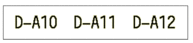
1 block

3 blocks
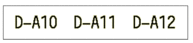
- Press
 .
. - Press
 ,
,  ,
,  , or
, or  to select the options you want, and then press OK. OptionDescriptionLabel Length
to select the options you want, and then press OK. OptionDescriptionLabel Length(PT-E310BT)
Select the printed label length.
25 mm to 999 mm
Label Length(PT-E510/PT-E560BT)
Select the printed label length.
10 mm to 999 mm
# of BlocksSelect the number of blocks (up to 5 blocks).
OrientationSelect the orientation (horizontal or vertical) of your text.
- Enter the text you want.
- Press
 .
.
Did you find the information you needed?



