Home > Edit Labels > Add a New Block of Text to Your Label
Add a New Block of Text to Your Label
To print labels with multiple, but separate, sections of text, you can insert up to 99 different text blocks within the same label. 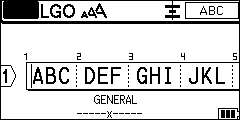
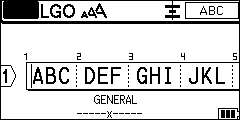
- This feature is available only for the "GENERAL" label application type.
- To add a new block of text or blank lines to the right of your current text, press
 , and then press
, and then press  . The cursor moves to the start of the new block.
. The cursor moves to the start of the new block.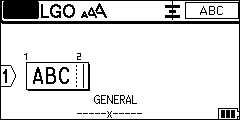
 To change the character attributes for a block of text, follow the steps for changing character attributes for a line of text. See Related Information.
To change the character attributes for a block of text, follow the steps for changing character attributes for a line of text. See Related Information.
Did you find the information you needed?



