Home > Edit Labels > Create Labels Using Labelling Application Type > Create Labels Using Special Tapes for Wrapping Around Cables > Heat Shrink Tube
Heat Shrink Tube
When you insert a Heat Shrink Tube cassette into the printer and then press any of the labelling application type keys, the Heat Shrink Tube setting screen appears on the LCD.
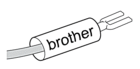 |  | 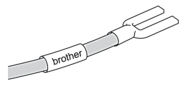 |
- Press
 ,
,  ,
,  , or
, or  to select the options you want, and then press OK. OptionDescriptionLabel Length
to select the options you want, and then press OK. OptionDescriptionLabel LengthSelect the printed label length.
25 mm to 999 mm
Cross-IDSelect this setting when you create Cross-ID labels. See Related Information.
- Enter the text you want.
- Press
 .
.
Did you find the information you needed?



