Home > Install Software > Connect the Label Printer to a Computer > Connect the Label Printer to a Computer Using a USB Type-C Cable
Connect the Label Printer to a Computer Using a USB Type-C Cable
- Make sure the Label Printer is turned off before connecting the USB Type-C cable.
- Connect the USB Type-C cable to the USB port on the Label Printer, and then to your computer.
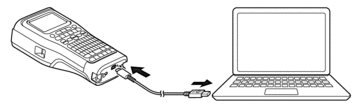
- Turn the Label Printer on.
Did you find the information you needed?



