Home > Use the File Memory > Print, Open, or Delete a Saved Label File
Print, Open, or Delete a Saved Label File
- Press
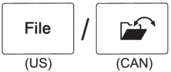 .
. - Select [Local Files], if it appears.
- Do one of the following:OptionDescriptionPrint
- Press
 or
or  to display Print, and then press OK.
to display Print, and then press OK. - Press
 or
or  to select a file, and then press OK.
to select a file, and then press OK. - If the selection screen appears, select All or Range, and then press OK.
Open- Press
 or
or  to display Open, and then press OK.
to display Open, and then press OK. - Press
 or
or  to select a file, and then press OK.
to select a file, and then press OK.
Delete- Press
 or
or  to display Delete, and then press OK.
to display Delete, and then press OK. - Press
 or
or  to select a file, and then press OK.
to select a file, and then press OK. The Delete? message appears.
- Press OK.
Did you find the information you needed?



