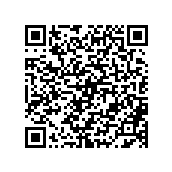Support & Downloads
Brother My Design Snap app Supporting information
Brother My Design Snap
The mobile application that you can transfer images from your smart device to your machine.
Compatible models
- Innov-is XP1 (The machine is required to activate with the Upgrade kit II)
- Innov-is XP2
- Innov-is XP3
- Innov-is XJ1
- Innov-is XE1
- Innov-is XJ2
- Innov-is XE2
- Innov-is BP3600
- Innov-is BP3700
What is My Design Snap?
Wirelessly transfer images to your machine from your smart device with My Design Snap, a free application from Brother.
Transferred images can be displayed on your embroidery machine for design placement in the hoop, or design creation in My Design Center.
[Key Features]
- Snap Capture with frame for embroidery pattern positioning in Embroidery edit
(* Availability depends on the embroidery machine model.) - Snap Capture with frame for pattern editing or creating in My Design Center
(* Availability depends on the embroidery machine model.) - Select image for pattern editing and creating in My Design Center
Supported operating systems and Devices
- Android™: 5.0 or later
- iOS: 10.0 or later (Compatible with iPhone, iPad, and iPod touch)