Home > Scan > Scan Using the Scan Functions on Your Brother Machine > Use the Web Services Protocol for Network Scanning (Windows 10 and Windows 11) > Use the Web Services Protocol to Install the Scanner Driver (Windows 10 and Windows 11)
Use the Web Services Protocol to Install the Scanner Driver (Windows 10 and Windows 11)
- Make sure you have installed the correct software and drivers for your machine.
- Verify that the host computer and the Brother machine are on the same subnet, or that the router is correctly configured to pass data between the two devices.
- You must configure the IP address on your Brother machine before you configure this setting.
- Hold down the
 key and press the
key and press the  key on the computer's keyboard to launch Run.
key on the computer's keyboard to launch Run. - Type "control printers" in the Open: field and click OK.
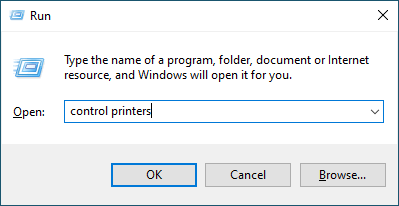 The Devices and Printers window appears.
The Devices and Printers window appears. If the Devices and Printers window does not appear, click .
If the Devices and Printers window does not appear, click . - Click Add a device.

- The Web Services Name for the Brother machine is your model's name and the MAC Address.
- Select the machine you want to install, and then follow the on-screen instructions.
 To uninstall the drivers, click Remove device.
To uninstall the drivers, click Remove device.
Did you find the information you needed?



