Home > Mobile/Web Connect > Brother Web Connect > Set Up Brother Web Connect > Brother Web Connect Setup Overview
Brother Web Connect Setup Overview
Configure the Brother Web Connect settings using the following procedure (when using Brother CreativeCenter, this procedure is not necessary):
- Step 1: Create an account with the service you want to use.
- Access the service's website using a computer and create an account. (If you already have an account, there is no need to create an additional account.)
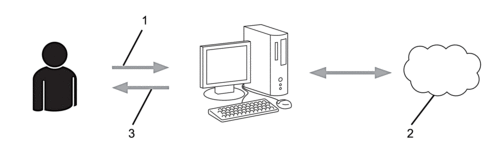
- User registration
- Web Service
- Obtain account
- Step 2: Apply for Brother Web Connect access.
- Start Brother Web Connect access using a computer and obtain a temporary ID.
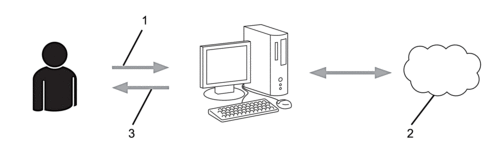
- Enter account information
- Brother Web Connect application page
- Obtain temporary ID
- Step 3: Register your account information on your machine so you can access the service you want to use.
- Enter the temporary ID to enable the service on your machine. Specify the account name as you would like it to be displayed on the machine, and enter a PIN if you would like to use one.
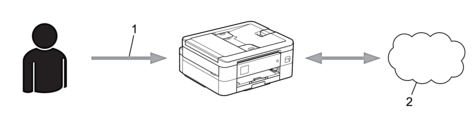
- Enter temporary ID
- Web Service
Your Brother machine can now use the service.
Did you find the information you needed?



