Home > Fax > PC-FAX > PC-FAX for Windows > Receive Faxes on Your Computer (Windows) > Receive Faxes Using PC-FAX Receive (Windows) > View Received PC-FAX Messages (Windows)
View Received PC-FAX Messages (Windows)
Receiving Status
| Icon | Indicated Status |
|---|
 | Standby mode No unread messages |
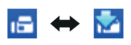 | Receiving messages |
 | Messages received Unread messages |
- Double-click the
 (PC-FAX Receive) icon in your computer task tray. The PC-FAX Receive window appears.
(PC-FAX Receive) icon in your computer task tray. The PC-FAX Receive window appears.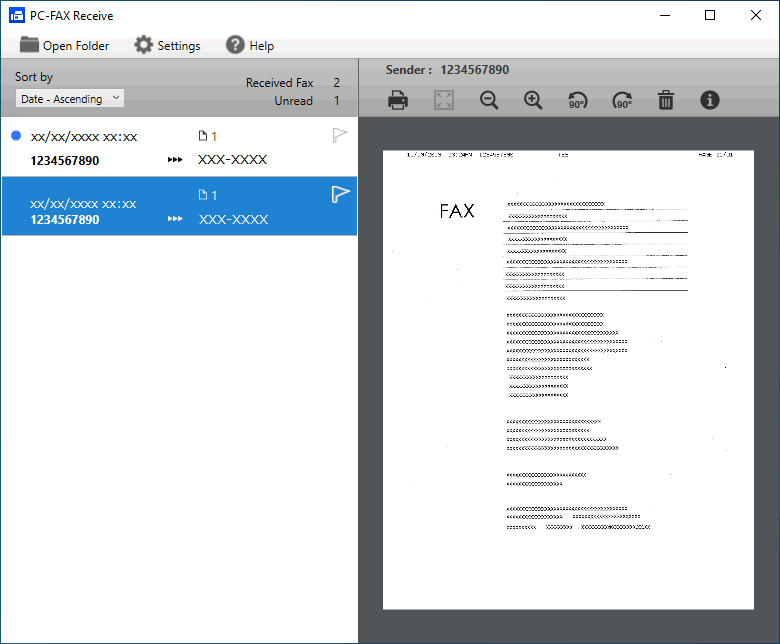
- Click any faxes in the list to view them.
- When finished, close the window.
 Even after closing the window, PC-FAX Receive is active and the
Even after closing the window, PC-FAX Receive is active and the (PC-FAX Receive) icon will remain in your computer task tray. To close PC-FAX Receive, click the icon in the computer task tray and click Close.
(PC-FAX Receive) icon will remain in your computer task tray. To close PC-FAX Receive, click the icon in the computer task tray and click Close.
Did you find the information you needed?



