Make N in 1 Copies Using the Page Layout Feature
The N in 1 copy feature saves paper by copying two or four pages of your document onto one page of the copy.
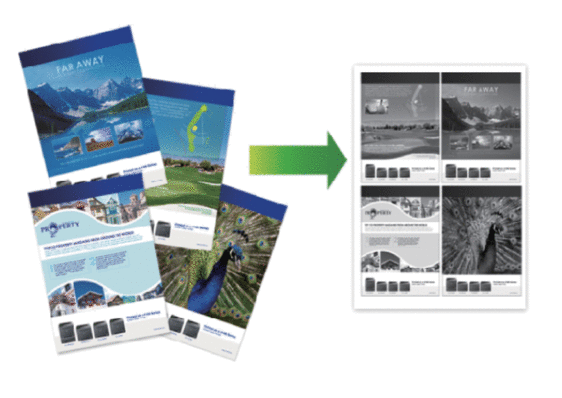
- Press
 or
or  to enter the number of copies you want.
to enter the number of copies you want. - Press 复印/扫描 选项.
- Press
 or
or  to select [Page Layout], and then press OK.
to select [Page Layout], and then press OK. - Press
 or
or  to select [Off(1 in 1)], [2 in 1(P)], [2 in 1(L)], [4 in 1(P)] or [4 in 1(L)], and then press OK.
to select [Off(1 in 1)], [2 in 1(P)], [2 in 1(L)], [4 in 1(P)] or [4 in 1(L)], and then press OK. - Press 启动.If you placed the document in the ADF, the machine scans the pages and starts printing.If you are using the scanner glass, go to the next step.
- After the machine scans the page, place the next page on the scanner glass, and then press
 to scan the next page.
to scan the next page. - After scanning all the pages, press
 to select the [No] option.
to select the [No] option.
Did you find the information you needed?



