Home > Introduction to Your Machine > Access Brother iPrint&Scan (Windows/Mac)
Access Brother iPrint&Scan (Windows/Mac)
- This function is not available in countries subject to applicable export regulations.
To download the latest version:
- For Windows:
Go to your model's Downloads page at support.brother.com/downloads, and then download and install Brother iPrint&Scan.
- For Mac: (DCP-L2620DW/DCP-L2622DW/DCP-L2627DW/DCP-L2627DWXL/DCP-L2627DWE/DCP-L2640DN/DCP-L2660DW/DCP-L2665DW/MFC-L2802DN/MFC-L2800DW/MFC-L2802DW/MFC-L2827DWXL/MFC-L2827DW/MFC-L2835DW/MFC-L2860DWE/MFC-L2860DW/MFC-L2862DW/MFC-L2922DW/MFC-L2960DW/MFC-L2980DW)
Download and install Brother iPrint&Scan from the Apple App Store.
If prompted, install the driver and software necessary to use your machine. Download your machine's latest driver and software from your model's Downloads page at support.brother.com/downloads.
- Start Brother iPrint&Scan.
- Windows
Double-click the
 (Brother iPrint&Scan) icon
(Brother iPrint&Scan) icon - Mac
In the Finder menu bar, click , and then double-click the iPrint&Scan icon.
The Brother iPrint&Scan screen appears.
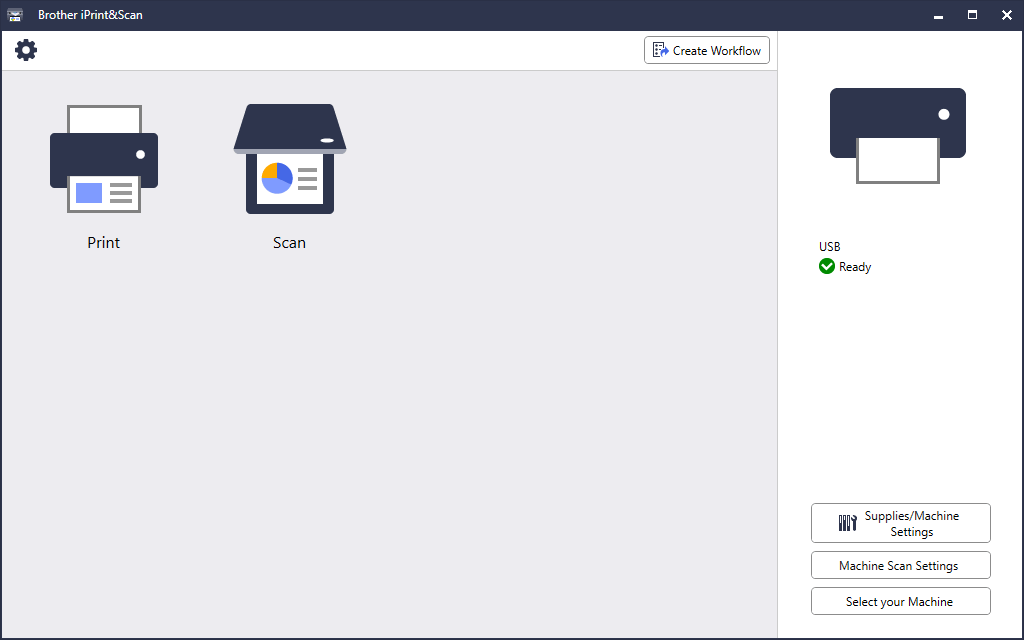
The actual screen may differ depending on the version of the application.



