Home > Routine Maintenance > Check Your Brother Machine > Monitor Machine Status from Your Computer (Windows)
Monitor Machine Status from Your Computer (Windows)
The Status Monitor utility is a configurable software tool for monitoring the status of one or more machines; it allows you to get immediate notification of errors.
- Do one of the following:
- Double-click the
 icon in the task tray.
icon in the task tray. - Launch
 (Brother Utilities), and then click the drop-down list and select your model name (if not already selected). Click Tools in the left navigation bar, and then click Status Monitor.
(Brother Utilities), and then click the drop-down list and select your model name (if not already selected). Click Tools in the left navigation bar, and then click Status Monitor.
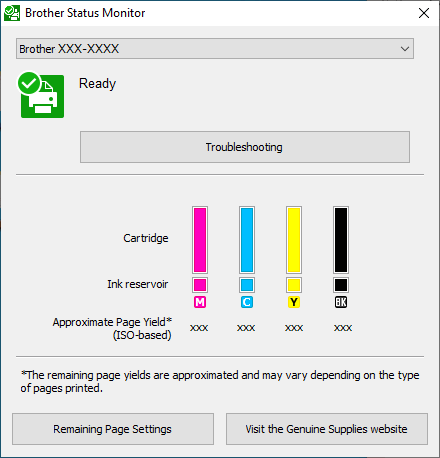
- Troubleshooting
- Click the Troubleshooting button to access the troubleshooting website.
- Remaining Page Settings
-
Click the Remaining Page Settings button to change the display settings for the approximate page yield.
- Visit the Genuine Supplies website
-
Click the Visit the Genuine Supplies website button for more information on Brother genuine supplies.
- Error icons
-
Icon Description 
The ink level is low. 
The ink cartridge needs to be replaced. 
There is a problem with the ink cartridge.
Did you find the information you needed?



