Home > Troubleshooting > Document Jams > Document is Jammed under the Document Cover
Document is Jammed under the Document Cover
- Remove any paper from the ADF that is not jammed.
- Lift the document cover.
- Pull the jammed document out to the right. If the document rips or tears, be sure you remove any debris or scraps to prevent future jams.
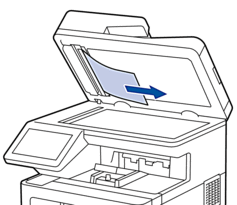
- Close the document cover.
- Press
 .
.
Did you find the information you needed?



