Copy Options
| Menu selections | Options |
|---|---|
| Quality | Select the copy quality for your type of document. |
| Tray Use | Select a paper tray for the next copy. |
| Enlarge/Reduce | 100% | - |
| Enlarge | Select an enlargement ratio for the next copy. |
| Reduce | Select a reduction ratio for the next copy. |
| Custom(25-400%) | Enter an enlargement or reduction ratio. |
| Density | Increase the density to make the text darker. Decrease the density to make the text lighter. |
| Remove Background Color | Select to remove the background color of the document when copying. |
| 2-sided Copy | Select to copy on both sides of the paper.
1-sided → 2-sided 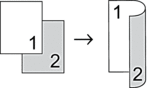
2-sided → 2-sided 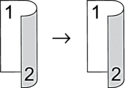 The available options will vary depending on your model. |
| 2-sided Copy Page Layout (available for certain settings) | Select long edge binding or short edge binding. |
| Contrast | Increase the contrast to make an image clearer. Decrease the contrast to make an image more subdued. |
| Stack/Sort | Select to stack or sort multiple copies.
Stack 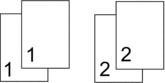
Sort 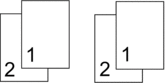 |
| Page Layout | Make N in 1 copies.
4 in1 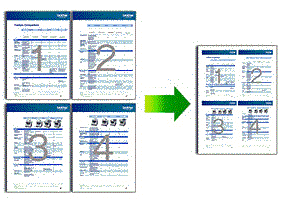 |
| Auto Deskew | Set the machine to automatically correct skewed copies. |
| Color Adjust | Change the default setting for color saturation. |



