Home > Paper Handling > Load Paper > Load Paper in the Manual Feed Slot
Load Paper in the Manual Feed Slot
Load special print media in this slot, one sheet of paper at a time.
The machine automatically turns on Manual Feed mode when you put paper in the manual feed slot.
- Open the manual feed slot cover.
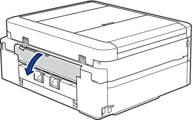
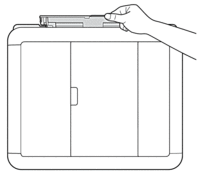
- Lift the paper support.
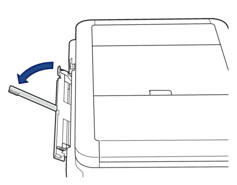
- Slide the manual feed slot paper guides to fit the width of the paper you are using.
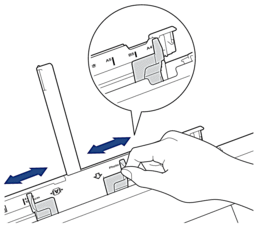
- Load only one sheet of paper in the manual feed slot with the printing surface face up.Using both hands, adjust the manual feed slot paper guides to make sure there is no gap between them and the paper.
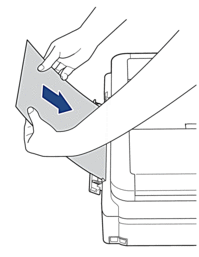
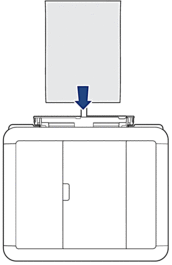
 When using envelopes, load the envelopes with the printing surface face up and the flap on the left as shown in the illustration.
When using envelopes, load the envelopes with the printing surface face up and the flap on the left as shown in the illustration.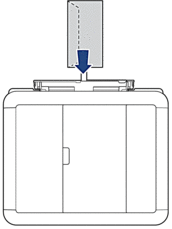
- IMPORTANT
-
DO NOT load more than one sheet of paper in the manual feed slot at any time. Doing this may cause a paper jam. When printing multiple pages, do not feed the next sheet of paper until the LCD displays a message instructing you to feed the next sheet.
DO NOT load paper in the manual feed slot when you are printing from the paper tray. Doing this may cause a paper jam.
- Using both hands, push one sheet of paper into the manual feed slot until the front edge touches the paper feed rollers. Release the paper when you feel the machine pull it. The LCD displays [Manual Feed Slot ready]. Follow the instructions displayed on the LCD.
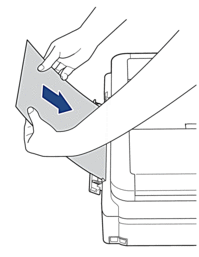
 When loading an envelope, or a sheet of thick paper, push the media into the manual feed slot until you feel the paper feed rollers pull it.
When loading an envelope, or a sheet of thick paper, push the media into the manual feed slot until you feel the paper feed rollers pull it. - Pull out the paper support (1) until it locks into place, and then unfold the paper support flap (2).
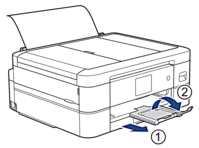

- If the document does not fit on one sheet, the machine will prompt you to load another sheet of paper. Place another sheet of paper in the manual feed slot, and follow the instructions displayed on the LCD.
- Make sure printing has finished before you close the manual feed slot cover.
- When paper is placed in the manual feed slot, the machine always prints from the manual feed slot.
- The machine will eject paper loaded in the manual feed slot if a test page or report is printing.
- The machine will eject paper loaded in the manual feed slot during the machine's cleaning process. Wait until the machine finishes its cleaning, and then load paper in the manual feed slot.
Did you find the information you needed?



