Home > Introduction to Your Machine > The Input/Output Ports on Your Machine
The Input/Output Ports on Your Machine
The input/output ports are located on the back and front of the machine.
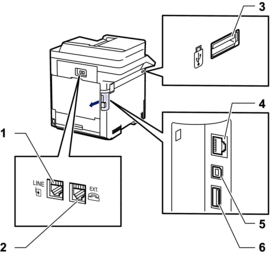
- LINE jack (For MFC models)
- EXT. jack (For MFC models)
- USB accessory port (Front)
- LAN port (For Network models)
- USB port
- USB accessory port (Rear)
When connecting the USB or Ethernet cable, follow the instructions in the software/driver installer.
To install the driver and software necessary for operating your machine, go to your model's Downloads page at support.brother.com.
Did you find the information you needed?



