Home > Fax > Voice Operations and Fax Numbers > Store Fax Numbers > Store Address Book Numbers
Store Address Book Numbers
- Press
 .
. - Do the following steps:
- Press [Edit].
- Press [Add New Address].
- Press [Name].
- Enter the name using the LCD (up to 16 characters), and then press [OK].
- Press [pinyin].
- Enter the pinyin using the LCD (up to 16 characters), and then press [OK].
- Press [Address].
- Enter the fax or telephone number using the LCD (up to 20 digits), and then press [OK].

To store an email address to use with Internet Fax or Scan to Email server, press
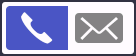 and enter the email address and press [OK].
and enter the email address and press [OK]. - Press [OK].
To store another Address Book number, repeat these steps. - Press
 .
.
Did you find the information you needed?



