Home > Troubleshooting > Paper Jams > Paper is Jammed in the Manual Feed Slot
Paper is Jammed in the Manual Feed Slot
If the machine's control panel or the Status Monitor indicates that there is a jam in the machine's manual feed slot, follow these steps:
- Gently remove any paper that is jammed in or around the manual feed slot.
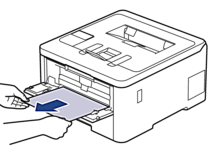
- Reload the paper into the manual feed slot.
- Do one of the following:
HL-L3228CDW
Press 开始 to resume printing.
HL-L3288CDW
Press [Retry] to resume printing.
Did you find the information you needed?



