Home > Troubleshooting > Paper Jams > Paper is Jammed in the Back of the Machine
Paper is Jammed in the Back of the Machine
If the machine's control panel or the Status Monitor indicates that there is a jam in the back of the machine (Jam Rear), do the following:
- Leave the machine turned on for 10 minutes for the internal fan to cool the extremely hot parts inside the machine.
- Open the back cover.
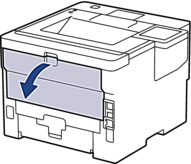
- Pull the green levers at the left and right sides toward you to release the fuser cover.
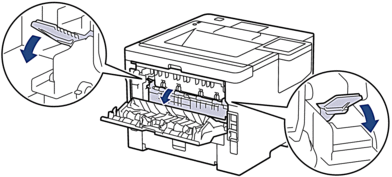
- WARNING
- HOT SURFACE
The machine's internal parts will be extremely hot. Wait for the machine to cool down before touching them.
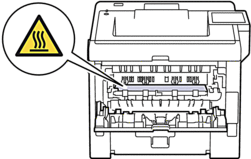
- Use both hands to gently pull the jammed paper out of the machine.
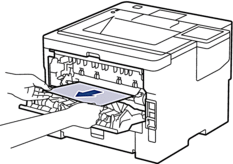
- Close the fuser cover.
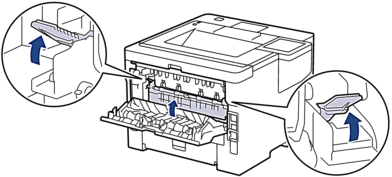
- Close the back cover until it locks in the closed position.
Did you find the information you needed?



