Wireless Setup: Video Guide
Connect to Your Computer via a Wireless Router or Access Point 2
Set up a wireless network (continued)
4. Write down your SSID (network name) and your Password (network key). You will need this information later.

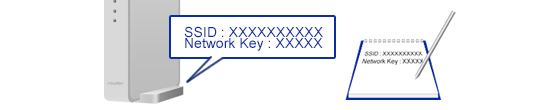
5. Follow the instructions in the video to set up your Brother machine, and then go to the next step.
6. Follow the instructions in the video to set up your computer, and then go to the next step.
The wireless network between your Brother machine and your computer has now been set up.
Follow the on-screen instructions to complete the driver installation.