Home > Set Up Your Labeling System > Charge the Rechargeable Li-ion Battery
Charge the Rechargeable Li-ion Battery
Tips on Using the Rechargeable Li-ion Battery
Fully charge the Rechargeable Li-ion Battery before use. 
- Charge the Rechargeable Li-ion Battery in an environment with a temperature between 50°F and 95°F (10°C and 35°C), otherwise the battery will not charge.
- To prevent deterioration of the Rechargeable Li-ion Battery, charging will not occur when the remaining charge in the battery is sufficient, even if an external power source is connected.
To ensure the highest performance and longest life from the Rechargeable Li-ion Battery:
- Do not use or store the Rechargeable Li-ion Battery in a location exposed to extremely high or low temperatures, as it may deteriorate more quickly.
- Remove the Rechargeable Li-ion Battery from the Labeling System when storing it for long periods of time.
- Store the Rechargeable Li-ion Batteries in a cool dry place and out of direct sunlight.
- Recharge the Rechargeable Li-ion Battery every six months if it is stored for long periods of time.
Charge the Rechargeable Li-ion Battery
Charge the Rechargeable Li-ion Battery as soon as you set up your Labeling System.
- Turn off the Labeling System.
- Make sure the Rechargeable Li-ion Battery is installed correctly.
- Do one of the following:
- Use the AC Adapter for USB Type-C to connect the Labeling System to an AC power outlet.
- Use a USB Type-C cable to connect the Labeling System to your computer or a compatible USB charger.

- The AC Adapter for USB Type-C is not included.
- Charging with a USB Type-C cable will take longer than the AC Adapter for USB Type-C.
- The USB charger must be 5 V 0.5 A or higher.
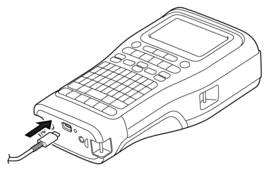 When the battery is fully charged, the LED turns off.
When the battery is fully charged, the LED turns off. - Disconnect the printer from the power source.
- When using the dedicated adapter, charge the Rechargeable Li-ion Battery for three hours to fully charge the battery.
- DO NOT remove the Rechargeable Li-ion Battery while you are using the Labeling System with a USB connection (USB Type-C cable or the AC Adapter for USB Type-C). Doing this may cause the Labeling System to shut down unexpectedly.
Stop Charging the Rechargeable Li-ion Battery
- To stop charging the Rechargeable Li-ion Battery, disconnect the Labeling System from the power source.
Did you find the information you needed?



