Home > Edit Labels > Create Labels Using Labeling Application Type > Cable Flag Mode
Cable Flag Mode
Using Cable Flag mode, create labels to be wrapped around a cable or wire, and stuck together so that both label ends form a flag. In Cable Flag mode, the text is printed on both label ends and a blank space is left in the middle that wraps around the cable.
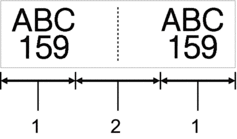 |  | 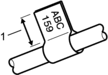 |
- Flag length
- Cable circumference
We recommend using Flexible ID Tape for Cable Flag labels.
- Press
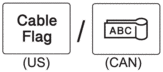 .
. - Press
 ,
,  ,
,  , or
, or  to select the options you want, and then press OK. OptionDescriptionLayout
to select the options you want, and then press OK. OptionDescriptionLayoutSelect the layout you want:
 The same text is printed on each block.
The same text is printed on each block.  Two different texts are printed on each block. Flag Length
Two different texts are printed on each block. Flag Length(PT-E310BT)
Select the flag length of your printout.
0.6" (15 mm) to 8.0" (200 mm)
Flag Length(PT-E510/PT-E560BT)
Select the flag length of your printout.
0.4" (10 mm) to 8.0" (200 mm)
Cable DiameterSelect the cable diameter.
0.12" (3 mm) to 3.5" (90 mm)
OrientationSelect the orientation (horizontal or vertical) of your text.
Cross-IDSelect this setting when you create Cross-ID labels. See Related Information.
- Enter the text you want.
- Press
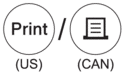 .
.
Did you find the information you needed?



