Home > Edit Labels > Create Labels Using Labeling Application Type > Cable Wrap Mode
Cable Wrap Mode
| Custom 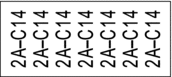 Rot.90  |  | 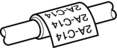 |
(PT-E310BT) We recommend using Flexible ID Tape for Cable Wrap labels.
(PT-E510/PT-E560BT) We recommend using Flexible ID Tape or Self-Laminating Tape for Cable Wrap labels.
- Flexible ID Tape is not designed for use as electrical insulation. When wrapping Flexible ID Tape labels around objects, the diameter of the object (1) should be 0.12" (3 mm) or more. The overlapping ends of the label or the label flag (2) should be 0.2" (5 mm) or more.
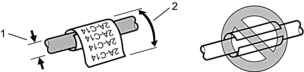
- Press
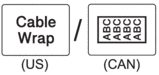 .
. - Press
 ,
,  ,
,  , or
, or  to select the options you want, and then press OK. OptionDescriptionUOM
to select the options you want, and then press OK. OptionDescriptionUOMSelect one of the following units of measurement:
Dia(Ø) (Custom Diameter), Length (Custom Length), CAT5/6, CAT6A, COAX, AWG, Rot.90 (Rotated 90°)
ValueThe available values differ depending on the units of measurement you select.
RepeatRepeat the text you enter so it prints as many times as needed.
Cross-IDSelect this setting when you create Cross-ID labels. See Related Information.
- Enter the text you want.
- Press
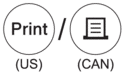 .
.



