Home > Set Up Your Labeling System > LCD Overview
LCD Overview
PT-E310BT
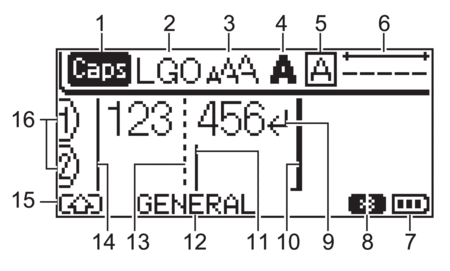
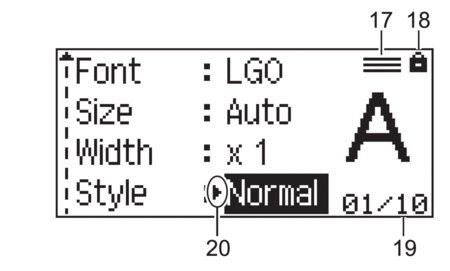
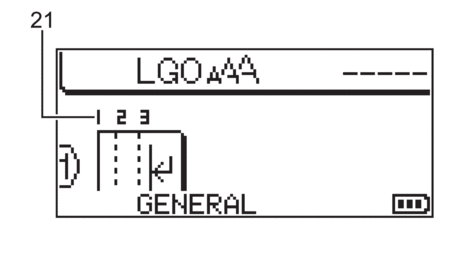
- Caps mode
- Indicates if Caps lock mode is enabled. (For Canada,
 appears.)
appears.)
- Current font
- Indicates the current font.
- Character size
- Indicates the current character size.
- Character style
- Indicates the current character style.
- Frame
- Indicates if a frame is set.
- Tape length
- Indicates the tape length for the text entered.
- Battery level
- Indicates the remaining battery level. Displays only when using a Rechargeable Li-ion Battery.
Icon Description 
Battery charge is full. 
Battery charge is half-full. 
Battery charge is low.
- Bluetooth
- Indicates Bluetooth connection. It blinks while the Labeling System is waiting for the Bluetooth connection. It stays lit once the Bluetooth connection is completed.
- Return mark
- Indicates the end of a line of text.
- End line
- Indicates the end line.
- The area between the start and end line will be printed.
- Cursor
- Indicates the current data entry position.
- New characters appear to the left of the cursor.
- Labeling application type
- Indicates current labeling application type.
- Block separator line
- Indicates the end of a block of text.
- Start line
- Indicates the start line.
- The area between the start and end line will be printed.
- Shift mode
- Indicates shift mode is on.
- Line number
- Indicates line numbers within the label layout.
- Specified line mark
- Indicates that separate settings are made for each line.
- Lock mark
- Indicates that some settings cannot be changed.
- Counter
- Indicates currently selected number/selectable number.
- Cursor selection
- Indicates the current cursor position.
- Press
 or
or  to select menu items, and then press
to select menu items, and then press  or
or  to change the settings.
to change the settings.
- Block number
- Indicates the block number.
PT-E510/PT-E560BT
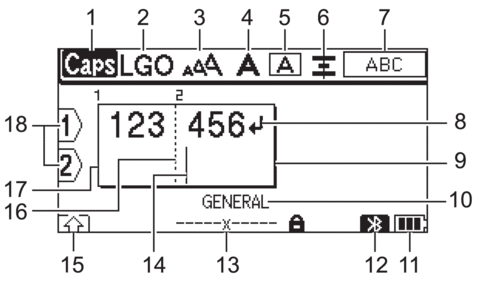
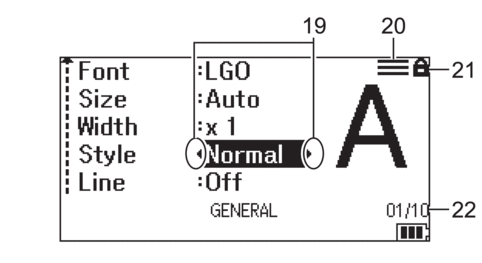
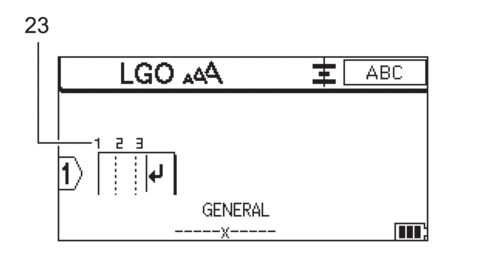
- Caps mode
- Indicates if Caps lock mode is enabled. (For Canada,
 appears.)
appears.)
- Current font
- Indicates the current font.
- Character size
- Indicates the current character size.
- Character style
- Indicates the current character style.
- Frame
- Indicates if a frame is set.
- Align
- Indicates the text alignment.
- The alignment guidance may not be displayed depending on the selected labeling application type.
- Layout guidance
- Indicates the orientation, layout, separator, reverse, and repeated text settings. The displayed items vary according to the selected labeling application type.
- Return mark
- Indicates the end of a line of text.
- End line
- Indicates the end line.
- The area between the start and end line will be printed.
- Labeling application type
- Indicates current labeling application type.
- Battery level
- Indicates the remaining battery level. Displays only when using a Rechargeable Li-ion Battery.
Icon Description 
Battery charge is full. 
Battery charge is half-full. 
Battery charge is low.
- Bluetooth (PT-E560BT)
- Indicates Bluetooth connection. It blinks while the Labeling System is waiting for the Bluetooth connection. It stays lit once the Bluetooth connection is completed.
- Tape width x Label length
- Indicates the tape width and label length.
- The displayed label length may slightly differ from the actual length of the printed label due to printing tolerance.
- If the label length has been specified,
 appears.
appears.
- Cursor
- Indicates the current data entry position.
- New characters appear to the left of the cursor.
- Shift mode
- Indicates shift mode is on.
- Block separator line
- Indicates the end of a block of text.
- Start line
- Indicates the start line.
- The area between the start and end line will be printed.
- Line number
- Indicates line numbers within the label layout.
- Cursor selection
- Indicates the current cursor position.
- Press
 or
or  to select menu items, and then press
to select menu items, and then press  or
or  to change the settings.
to change the settings.
- Specified line mark
- Indicates that separate settings are made for each line.
- Lock mark
- Indicates that some settings cannot be changed.
- Counter
- Indicates currently selected number/selectable number.
- Block number
- Indicates the block number.
Did you find the information you needed?



