Home > Routine Maintenance > Replace Supplies > Replace the Separation Pad
Replace the Separation Pad
Your machine is equipped with a scan counter that automatically counts how many times the machine has scanned. After approximately 10,000 scans, you may have to replace the Separation Pad.
- Open the Top Cover (1) and the Front Cover (2).
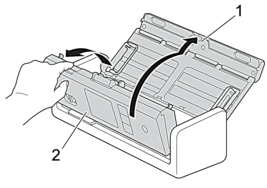
- Pinch and pull the Separation Pad upwards.
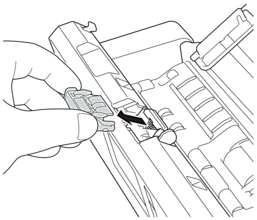
- IMPORTANT
- Be careful when touching the Separation Pad and its surrounding area in the machine. Otherwise, you could cause serious damage to the machine.
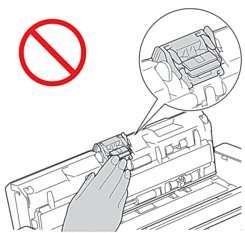
- Attach a new Separation Pad.
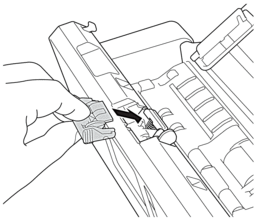
- Close the Front Cover and the Top Cover.
- Reset the Separation Pad Counter. See Related Information: Reset the Usage Counters.
Confirm the following:
- The Separation Pad Count value is 0.
Did you find the information you needed?



