Home > Introduction to Your Brother Machine > Enter Text on Your Brother Machine
Enter Text on Your Brother Machine
When you must enter text on your Brother machine, a keyboard appears on the touchscreen.
- The characters that are available may differ depending on your country.
- The keyboard layout may differ depending on the function you are setting.
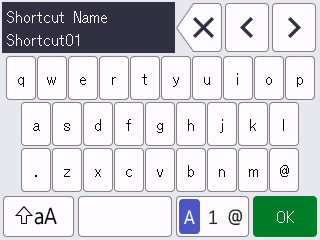
- Press
 to select letters, numbers and special characters.
to select letters, numbers and special characters. - Press
 to select lowercase and uppercase letters.
to select lowercase and uppercase letters. - Inserting spaces
- To enter a space, press
 .
. - Making corrections
- If you entered an incorrect character and want to change it, press
 , and then enter the correct character.
, and then enter the correct character.
Did you find the information you needed?



