Home > Routine Maintenance > Clean Your Brother Machine > Clean the Sensors
Clean the Sensors
- Turn off the machine and unplug it from the computer or AC Adapter.
- Open the Top Cover (1) and the Front Cover (2).
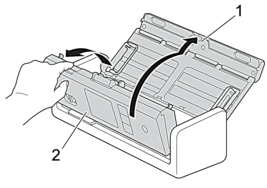
- Wipe off the paper dust accumulated on the Document Scanning Position Sensor (1) with a soft lint-free cloth moistened with water.

- Wipe off the paper dust accumulated on the Card Sensor (1) with a soft lint-free cloth moistened with water.
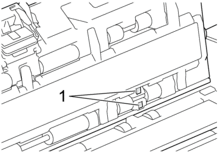
- Close the Front Cover and the Top Cover.
Did you find the information you needed?



