Home > Introduction to Your Machine > LED Patterns and Indications
LED Patterns and Indications
| LED | Description |
|---|
| | The LED is off. |
|
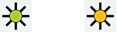 | The LED is lit. |
|
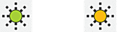 | The LED is blinking. |
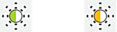 | The LED is blinking slowly and faintly. |
| LED | Status | Description |
|---|
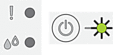 (Lit) | Standby | The machine is ready to print. |
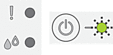 (Blinking) | Busy | The machine is processing a print job. |
| Warming Up (Low Temperature) | The machine is warming up. |
| Cooling Down (High Temperature) | The machine is cooling down. |
| Data Remaining | There is print data in the machine's memory. To cancel the job and clear it from machine memory, press |
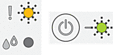 (Blinking alternately) | Job Canceled | The machine is canceling the print job. |
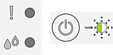 (Blinking slowly and faintly) | Sleep | In Sleep mode (Power Save mode), the machine acts as if it is turned off, but it can still receive data. When you send a print job, the machine wakes up. |




