Home > Appendix > Accessories > The Mailbox Unit
The Mailbox Unit
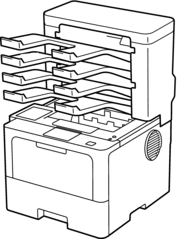
The optional Mailbox (MX) unit gives you increased control over your machine's print output. You can assign the unit's four output bins to specific users, organize specific print jobs more efficiently, and extend the machine's printout capacity.
Use the Mailbox unit as a:
- Mailbox: Assign each bin to a specific user or group, and send print jobs directly to each recipient's bin.
- Stacker: When printing large documents, use the bins to increase your machine's output tray capacity. When the machine's output tray is full, the machine ejects the pages into the Mailbox bins.
To increase the machine's output capacity to a maximum of 1,050 sheets (including the standard output tray), remove bins 2 and 4.
- Sorter: When printing multiple copies, set the printer driver to eject each copy into a different bin.
Set your preferences for Stacker (MX Stacker) and Sorter (MX Sorter) in your printer driver or on your machine’s LCD.
To set MX Stacker or MX Sorter in your printer driver (for Windows)
In your printer driver, click the Advanced tab, click the Output Tray drop-down menu, and select either MX Stacker or MX Sorter. Click OK.
To set MX Stacker or MX Sorter in your printer driver (for Mac)
In your printer driver, select Print Settings, click the Output Tray pop-up menu, and select either MX Stacker or MX Sorter.



