Home > Print Labels > Print Transferred Database Data > Edit a Transferred Database
Edit a Transferred Database
PT-E310BT
- Press
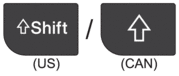 , and then press
, and then press 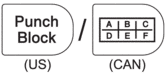 .
. - Press
 or
or  to select the database you want to edit, and then press OK. The selected database appears on the LCD.
to select the database you want to edit, and then press OK. The selected database appears on the LCD. - Press
 or
or  to select the cell you want to edit, and then press and hold OK.
to select the cell you want to edit, and then press and hold OK. - Edit the cell, and then press OK. To cancel editing, press Esc, and then press OK.

- You can add or delete a line break.
- The number of available symbols you can use is limited.
- Each cell can contain up to five lines.
- Press Esc.Your changes to the database is saved.
PT-E510/PT-E560BT
- Press
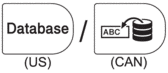 .
. - Press
 or
or  to select the database you want to edit, and then press OK. The selected database appears on the LCD.
to select the database you want to edit, and then press OK. The selected database appears on the LCD. - Press
 or
or  to select the cell you want to edit, and then press and hold OK.
to select the cell you want to edit, and then press and hold OK. - Edit the cell, and then press OK. To cancel editing, press Esc, and then press OK.

- You can add or delete a line break.
- The number of available symbols you can use is limited.
- Each cell can contain up to seven lines.
- Press Esc.Your changes to the database is saved.
Did you find the information you needed?



