Home > Print Labels > Print Transferred Database Data > Delete a Transferred Database
Delete a Transferred Database
PT-E310BT
- Press
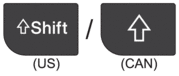 , and then press
, and then press 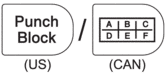 .
. - Press
 or
or  to select the database you want to delete, and then press
to select the database you want to delete, and then press 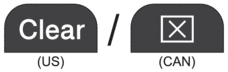 . The [Delete?] message appears.
. The [Delete?] message appears. - Press OK.
PT-E510/PT-E560BT
- Press
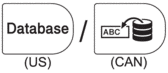 .
. - Press
 or
or  to select the database you want to delete, and then press
to select the database you want to delete, and then press 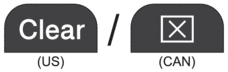 . The [Delete?] message appears.
. The [Delete?] message appears. - Press OK.
Did you find the information you needed?



