Home > Routine Maintenance > Replace Supplies > Reset the Drum Counter
Reset the Drum Counter
When you replace the drum unit with a new one, you must reset the drum counter by completing the following steps:
- IMPORTANT
- DO NOT reset the drum counter unless you are replacing the drum unit.
HL-L2402D
- Make sure the machine is turned on.
- Open the front cover.
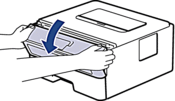
- Press and hold Go for about four seconds until all LEDs light up. When all four LEDs are lit, release Go.
- Close the front cover of the machine.
- Make sure the Drum LED is now off.
HL-L2400DW/HL-L2400DWE/HL-L2442DW/HL-L2445DW/HL-L2447DW/HL-L2460DN/HL-L2865DW
- Make sure the machine is turned on.
- Make sure the machine's cover is closed.
- Press OK and
 at the same time.
at the same time. - Press OK to select [Drum].
- Select [Reset] to reset the drum counter.
Did you find the information you needed?



