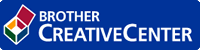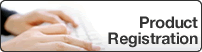Home > Configuration > Configure the Target Machine (Active Directory Authentication Mode) > Enable Active Directory Authentication
Enable Active Directory Authentication
- Click the Administrator tab.
- Click User Restriction Function (or Restriction Management) in the left navigation bar.
 Click
Click if the navigation menu is not shown on the left side of the screen.
if the navigation menu is not shown on the left side of the screen. - Select the Active Directory Authentication radio button.
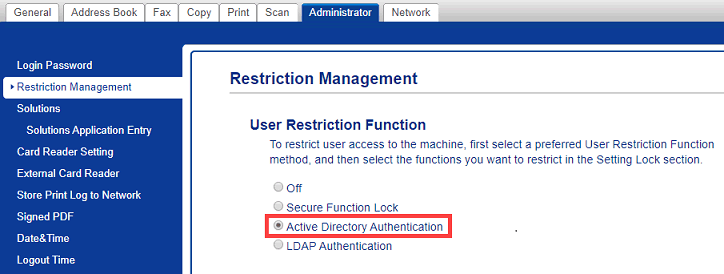
- Click Submit.
Was this page helpful?


 Adobe Acrobat Reader is required to view this printable guide.
Adobe Acrobat Reader is required to view this printable guide.