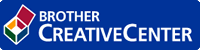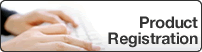Home > Configuration > Configure the Target Machine (Standalone Mode) > Test an ID Card (Standalone Mode)
Test an ID Card (Standalone Mode)
- Send a print job to the machine you configured.
- Touch the ID card to the NFC symbol (
 ) on the machine’s control panel to release the print job.
) on the machine’s control panel to release the print job. - If the job prints
Give the ID card to the user and select the print retrieval method, see Related Topics.
- If the job does not print
Confirm the following:
- User settings are configured in the machine’s Web Based Management screen.
- The User Name is correct in the machine’s Web Based Management screen.
- The ID card is registered on the machine.
Was this page helpful?


 Adobe Acrobat Reader is required to view this printable guide.
Adobe Acrobat Reader is required to view this printable guide.