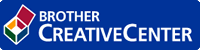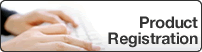Home > Configuration > Configure the Target Machine (Standalone Mode) > Register an ID Card on the Target Machine
Register an ID Card on the Target Machine
- On the machine's LCD, press the [Public] profile.
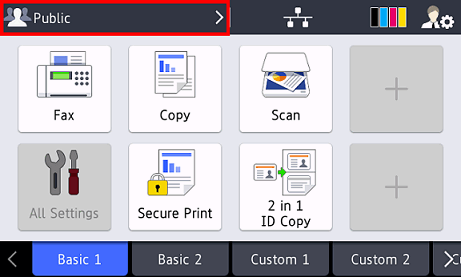
- Press [Change User].
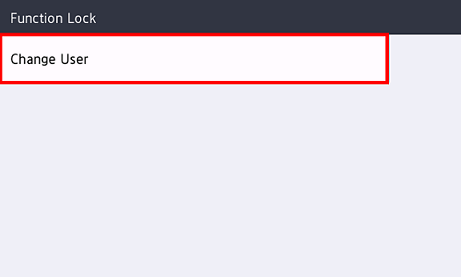
- Press the user name registered in Web Based Management.
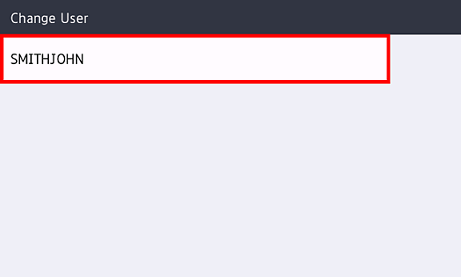
- Enter the PIN you set for the user, and then press [OK].
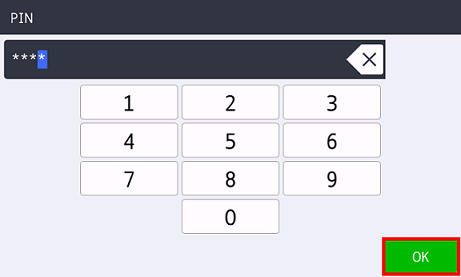
- Press the user name.
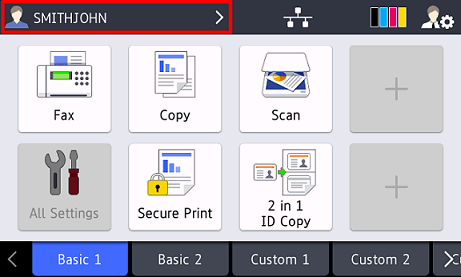
- Press [Register Card].
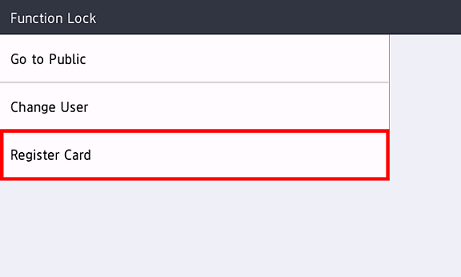
- Touch your ID card to the NFC symbol (
 ) on the machine's control panel. The machine registers the ID card's new ID number.
) on the machine's control panel. The machine registers the ID card's new ID number. - Press [OK].
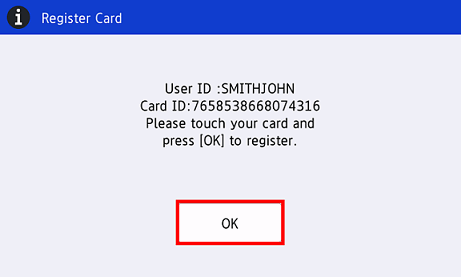
Was this page helpful?


 Adobe Acrobat Reader is required to view this printable guide.
Adobe Acrobat Reader is required to view this printable guide.