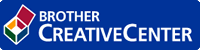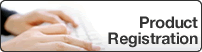Home > Print from the User's Computer > If the Job List is Enabled (If the print job is sent before you log into the machine)
If the Job List is Enabled (If the print job is sent before you log into the machine)
- Send a print job to the print server using theBrother Pull Print Driver on the user's computer.
- Touch your ID card to the NFC symbol (
 ) on the machine's control panel.
) on the machine's control panel. - Select the print job you want, and then press [Print].
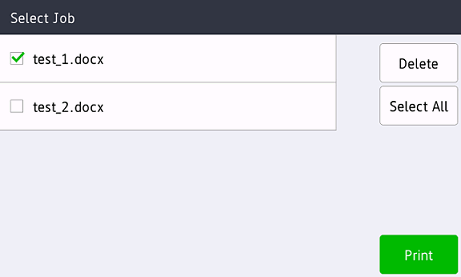
Was this page helpful?


 Adobe Acrobat Reader is required to view this printable guide.
Adobe Acrobat Reader is required to view this printable guide.