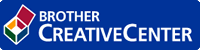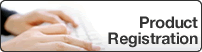Home > Secure Print Advanced Overview
Secure Print Advanced Overview
Secure Print Advanced is a Windows-based printing solution.
Print jobs sent from a user's computer are saved in a shared folder on the assigned Windows computer (Print server). *1 Users can retrieve prints from any pre-registered target machine by entering a user name and password on the machine's control panel or by authenticating using an NFC ID card. *2
Benefits of the Secure Print Advanced solution
- Prevents others from handling your confidential printed documents
- Reduces costs by deleting any uncollected print jobs
- Allows you to print using any available machine even if your usual machine is not available
| Administrator  | 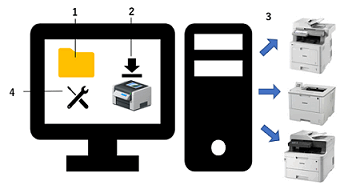 |
- Create a shared folder on the print server. *1
- Install the Brother Pull Print Driver (it stores print jobs in a shared folder on the print server for sharing with users). *1
- Configure the target machines.
For more information, see Related Topics.
- Use the Brother Pull Print Job Delete Tool to automatically delete the stored print jobs.
| Users  | 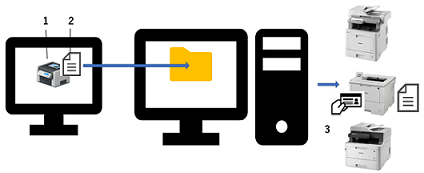 |
- Install Brother Pull Print Driver on users' computers.
- Users print using the Brother Pull Print Driver.
Print jobs are stored for each user in a shared folder on the print server. *1
- Users swipe their NFC cards on any of the target machines and select the print jobs they want to print using the LCDs.
*1
“Print server” refers to a Windows computer running with a shared folder. For more information, see Related Topics.
*2
The user name is required when using Active Directory.
Was this page helpful?


 Adobe Acrobat Reader is required to view this printable guide.
Adobe Acrobat Reader is required to view this printable guide.