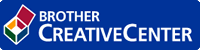How to Enter Text on Your Brother Machine
DCP-B7500D/DCP-B7520DW/DCP-B7530DN/DCP-B7535DW
When text is required, enter characters on the machine. The characters that are available may differ depending on the operation you perform.
- Hold down or repeatedly press
 or
or  to select a character from this list:
to select a character from this list: 0123456789abcdefghijklmnopqrstuvwxyzABCDEFGHIJKLMNOPQRSTUVWXYZ(space)!"#$%&'()*+,-./:;<=>?@[]^_
- Press OK when the character or symbol you want is displayed, and then enter the next character.
- Press Clear to delete characters entered incorrectly.
MFC-B7700D/MFC-B7720DN
When text is required, enter characters on the machine. The characters that are available may differ depending on the operation you perform.
The buttons 0, # and * are used for special characters.
- Press the appropriate dial pad button the number of times shown in this reference table to access the character you want.
Press button
One time
Two times
Three times
Four times
Five times
Six times
Seven times
Eight times
Nine times
1
@
.
/
1
@
.
/
1
@
2
a
b
c
A
B
C
2
a
b
3
d
e
f
D
E
F
3
d
e
4
g
h
i
G
H
I
4
g
h
5
j
k
l
J
K
L
5
j
k
6
m
n
o
M
N
O
6
m
n
7
p
q
r
s
P
Q
R
S
7
8
t
u
v
T
U
V
8
t
u
9
w
x
y
z
W
X
Y
Z
9
For options that do not allow lower case characters, use the following table:
Press button
One time
Two times
Three times
Four times
Five times
2
A
B
C
2
A
3
D
E
F
3
D
4
G
H
I
4
G
5
J
K
L
5
J
6
M
N
O
6
M
7
P
Q
R
S
7
8
T
U
V
8
T
9
W
X
Y
Z
9
- Making corrections
If you entered a character incorrectly and want to change it, press
 or
or  to move the cursor to the incorrect character, and then press Clear.
to move the cursor to the incorrect character, and then press Clear. - Repeating letters
To enter a letter on the same button as the previous letter, press
 to move the cursor right before pressing the button again.
to move the cursor right before pressing the button again.